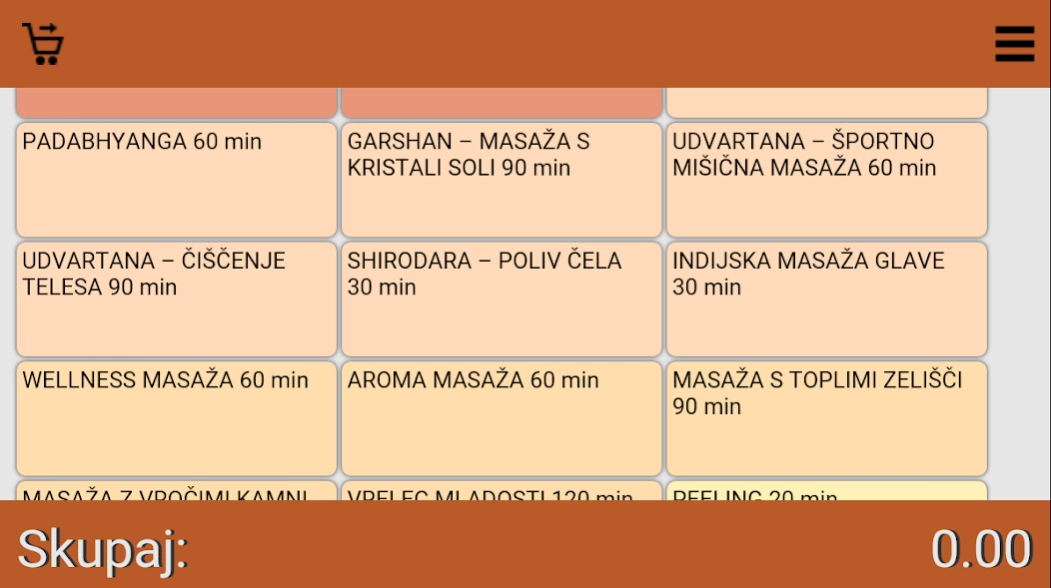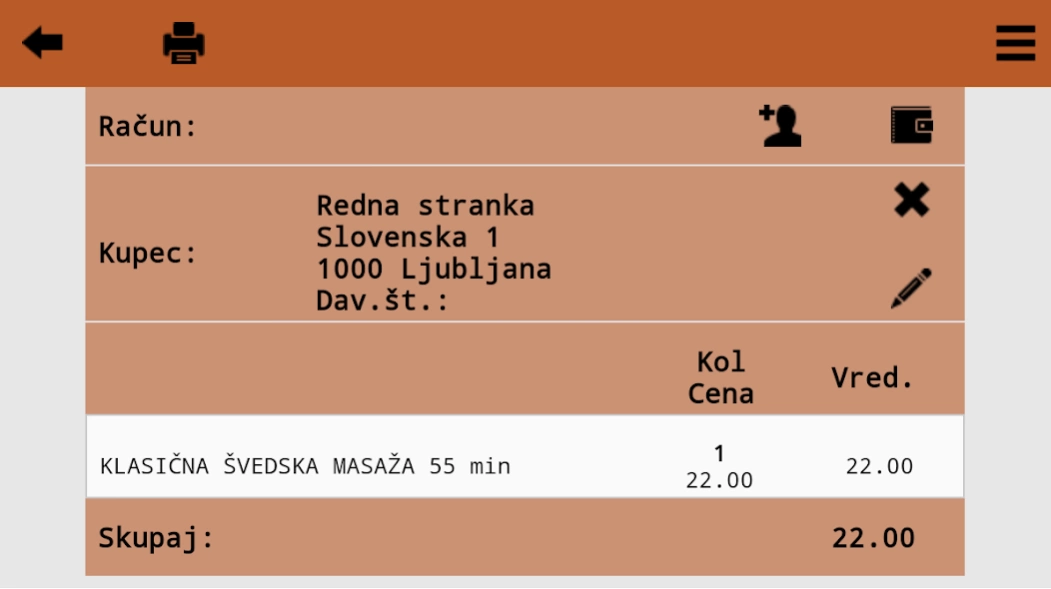Propos POS - blagajna 3.0.2
Free Version
Publisher Description
Propos POS - blagajna - Mobile cash registers
Easy mobile fiscal cash registers for small businesses that supports invoicing, inventory in storage and simple overview of the business. It allows you to work with several funders in the field or in the office.
Tax Treasury supports all the requirements of a PARS in 2016. As the mobile cash register designed for the Android and Windows operating system, you can use it on any device that currently are using for everyday needs.
Mobile fiscal cash register can assign and connect with your accounting or. program that your accounting signature. It supports registered and neimenske accounts.
A special module club, it can change the cash register into an efficient system for the management of the club members, their deposits and withdrawals.
Modules of the program:
- Invoicing, offers
- The introduction of temporary documents (contracts, open accounts)
- Link with PARS (Tax Fund)
- Reviews and analysis (invoices, the articles, the customer)
- Daily and monthly summary
About Propos POS - blagajna
Propos POS - blagajna is a free app for Android published in the Office Suites & Tools list of apps, part of Business.
The company that develops Propos POS - blagajna is ERPO Sistemi d.o.o.. The latest version released by its developer is 3.0.2.
To install Propos POS - blagajna on your Android device, just click the green Continue To App button above to start the installation process. The app is listed on our website since 2023-11-12 and was downloaded 1 times. We have already checked if the download link is safe, however for your own protection we recommend that you scan the downloaded app with your antivirus. Your antivirus may detect the Propos POS - blagajna as malware as malware if the download link to com.propos.erpo.blagajna is broken.
How to install Propos POS - blagajna on your Android device:
- Click on the Continue To App button on our website. This will redirect you to Google Play.
- Once the Propos POS - blagajna is shown in the Google Play listing of your Android device, you can start its download and installation. Tap on the Install button located below the search bar and to the right of the app icon.
- A pop-up window with the permissions required by Propos POS - blagajna will be shown. Click on Accept to continue the process.
- Propos POS - blagajna will be downloaded onto your device, displaying a progress. Once the download completes, the installation will start and you'll get a notification after the installation is finished.